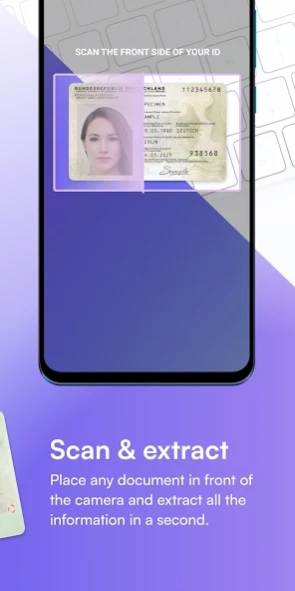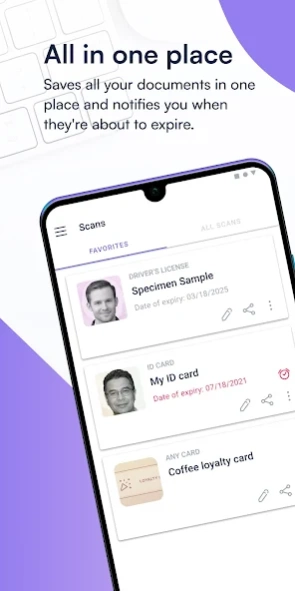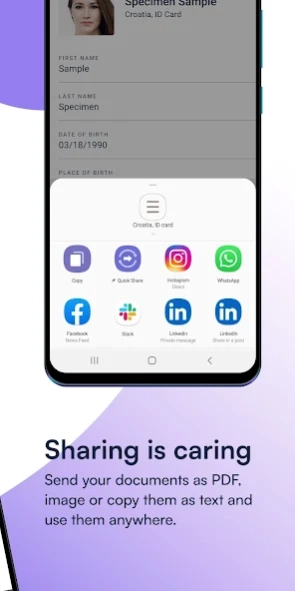IDsafe: ID & passport scanner 4.0.1.356
Free Version
Publisher Description
IDsafe: ID & passport scanner - Scan your ID, passport and other documents and share them to PDF.
Scan your ID, passport and other documents and share them to PDF.
Keep all your documents in one place. Fill out forms without reaching for your wallet with IDsafe.
Scan and extract your personal information from virtually any identity document in the world; ID cards, passports, driver's licenses, visas or work permits. IDsafe keeps all your cards in one place, including membership, loyalty, library and any other card.
Why is saving documents on your phone a good idea?
As we know, time is the most precious resource. By keeping personal documents on your phone, you will have more time to do what you really enjoy instead of typing in your information over and over again. Let the AI-powered features do all the work for you.
What’s great about IDsafe — an ID document scanner?
• Scanning and saving all kinds of paper and plastic cards
• Wallet that helps you keep all your documents in one place
• Sharing your documents as PDF, image or text via email or any other app on your phone
• Getting notified before your document expires
• Last but not least, it's completely free from ads and any kinds of in-app purchases. Explore all IDsafe features without any distractions.
Microblink Ltd. is an AI company developing proprietary mobile vision technology that solves real-life problems for more than 100 million end-users.
About IDsafe: ID & passport scanner
IDsafe: ID & passport scanner is a free app for Android published in the System Maintenance list of apps, part of System Utilities.
The company that develops IDsafe: ID & passport scanner is Microblink. The latest version released by its developer is 4.0.1.356.
To install IDsafe: ID & passport scanner on your Android device, just click the green Continue To App button above to start the installation process. The app is listed on our website since 2024-03-01 and was downloaded 1 times. We have already checked if the download link is safe, however for your own protection we recommend that you scan the downloaded app with your antivirus. Your antivirus may detect the IDsafe: ID & passport scanner as malware as malware if the download link to com.microblink.blinkidapp is broken.
How to install IDsafe: ID & passport scanner on your Android device:
- Click on the Continue To App button on our website. This will redirect you to Google Play.
- Once the IDsafe: ID & passport scanner is shown in the Google Play listing of your Android device, you can start its download and installation. Tap on the Install button located below the search bar and to the right of the app icon.
- A pop-up window with the permissions required by IDsafe: ID & passport scanner will be shown. Click on Accept to continue the process.
- IDsafe: ID & passport scanner will be downloaded onto your device, displaying a progress. Once the download completes, the installation will start and you'll get a notification after the installation is finished.